Introducing instagram reels | create instagram reels 2020 | download instagram reels
 |
| Instagram reels download | create instagram reels 2020 |
What is Instagram Reels and How to Create?
If you were also a TikTok user, then I know that you too must have felt sad after tiktok's departure. Because TikTok videos were really entertaining. But there is no need to worry right now because Instagram itself has also kept its feet in short video format. Yes, through Instagram Instagram reels, Instagram has also started establishing itself in the category of popular short video apps.
Now that TikTok has been completely banned in India, in such a situation, Instagram Reels have a great opportunity to make this platform popular among people. We have already seen that many apps that have been built by Indian developers, such as Mitron and Chingari, have been successful in attracting people to a large extent.
Instagram, whose real owner is Facebook itself, can easily attract a TikTok audience, as it has users like Millions in its Millions. In today's article "What is Instagram Reels and how to download?" I will introduce you to some things that will be useful for you later. Then let's start.
What is Instagram Reel - Instagram Reel how to use
Instagram Reels is actually a new video-music remix feature that has been launched by Instagram. At the same time, this new feature is becoming more popular in India under the name of "Reels".
Through reels, users can easily create 15 seconds of video clips, they can also set background music in it, and finally can share them as stories.
This new feature of Instagram, "Reels" was first released in the Brazilian market as a test, but since there is a lot of excitement in India about short video apps, so they thought to release it in India as well.
Instagram reel feature
If we talk about Instagram Reels Feature, then it allows users to make 15-second videos, in which they can use Instagram's filters as well as popular songs. In this, you will also get to see many editing tools such as timer, speed, rewind and align. Whichever content you create on the reels, they are automatically shared by default on Explore feed.
With this, users also have another option to post their content in their own grid. Along with this, a dedicated section in the app is also mehjud on the profile for that too.
They allow users to reach maximum audience. If you want, by sharing these clips in Explore, you can increase its visibility to a great extent so that your video can reach more people while the number of your followers can also increase. Apart from this, if they want, they can also share these reels beyond the platform according to a video clip.
How to download instagram reel?
If you also want to download Instagram Reels, then for your information, tell me that there is no separate separate standalone app for Reels and you will see this feature integrated into the official App of Instagram. It will be seen as part of the Instagram Stories section.
Users can easily shoot 15-second video with the use of this feature and they can also add music and AR effects to their content.
How to make Instagram Reels?
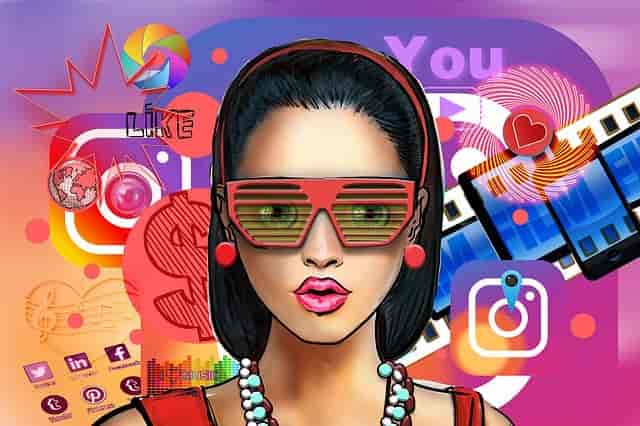 |
| Instagram reels download | create instagram reels 2020 |
Creating Instagram Reels is a very easy and simple thing but first you have to bring the Reels feature to your Instagram account. If you have not done Instagram update yet, then upadate it soon, so that you can enjoy the reels.
Let us now know how you can create Instagram Reels.
- Open Instagram first.
- Then tap on the camera icon which is mehjud in the top-left.
- Here below you will see some options like Live, Story, and Reels. Now you have to tap on the reels.
- Now you can create your reels if you want on Instagram. The maximum length or length of any video clip is 15 seconds.
- If you want to record Instagram Reels, then you have to tap the big white circle icon. You can also stop recording by clicking the same button.
- Before starting your recording, you can add some effects via icons, which you will see on the left side.
- If you want to adjust the video recording speed then you can do this by clicking the right arrow icon, it looks like the play button. You can also record your videos up to 0.3x in slow motion or up to 3x in speed.
- If you want to add any kind of effects to your videos, then tap smiley button and swipe right to the big white circle. After doing this, you will see all the available effects and from here you can choose any one according to your need. You will see an effect icon in the middle of that big white circle, you can tap it and start recording.
- In Instagram Reels also you have the option to set a three-second timer before starting recording of any clip. Now you have to tap the timer icon which is to the left and then set the duration of your clip (0.1 to 15 seconds) and then tap Set Timer. When you start recording, you will see a three-second timer on the screen before the start of the video.
- Finally, you can add any music you want, for which you have to tap on the music icon on the left. Its best part is that you can see the lyrics in it on the screen and while you can use it by choosing any part of the song.
Where in TikTok you were allowed only a specific 30-second clip of a single song, while in Instagram Reels you can choose any part of your favorite song.
You can also add music if you want, before recording a single video, before creating lip-sync videos, or you can choose a good soundtrack after recording. These were some basics you can use to create Instagram Reels.
Will Reels be able to attract users?
Surely, Reels will be able to attract users to themselves. This is because Instagram has more than 88 million users in India only. At the same time, one of their prime markets is India.
At the same time, after TikTok is banned, Instagram has a huge opportunity in front of them, using which they can easily attract good content creatorl
When songs, hashtags or effects, then your video appears on those dedicated pages, when someone clicks on those songs, hashtag or effect.
Reels should actually be funny, creative, real and the most fun ones. The duration of an ideal reels is 15-second video, in the same way you can include some things that will help them to be popular.
* You should pay attention to such clips which are surprising, whereas people emphasize.
I hope you have liked this article, what is my Instagram reel. It is always my endeavor to provide complete information about how to download Instagram reel to the readers, so that they do not have to search in other sites or internet in the context of that article.
This will also save their time and they will also get all the information in one place. If you have any doubts about this article or you want that there should be some improvement in it, then for this you can write down comments.













1 Comments
Instagram Reels downloader
ReplyDeleteInstagram Reels downloader
Instagram Reels downloader
Instagram Reels downloader
Instagram Reels downloader
Instagram Reels downloader
Instagram Reels downloader